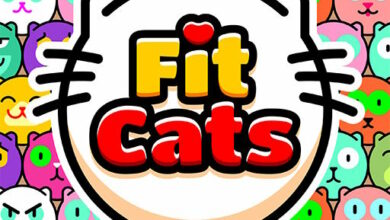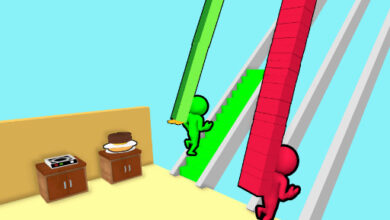School Bus Game Driving Sim Description
Welcome to the immersive world of “School Bus Game Driving Sim,” where you take on the vital role of a school bus driver. Your primary duty is to pick up and drop off children from their homes to school and back, navigating through bustling city highways. This game offers a realistic simulation of driving a school bus, with the added responsibility of ensuring the safety and timely transportation of young students. As you drive through various parts of the city, you’ll need to adhere to traffic rules, avoid accidents, and make sure that every child reaches their destination safely.
“School Bus Game Driving Sim” captures the essence of real-life bus driving with impressive graphics and detailed cityscapes. The game emphasizes the importance of punctuality and safety, making it a great educational tool for understanding the responsibilities of a school bus driver. Players are tasked with managing their time efficiently to complete their routes without delays, while also dealing with the dynamic challenges of city traffic.
The game also features a variety of school buses to choose from, each with its unique handling and performance characteristics. As you progress, you can unlock new buses and upgrade them to improve your driving experience. The diverse range of missions and routes keeps the gameplay fresh and engaging, offering endless hours of fun for players of all ages.
How To Play School Bus Game Driving Sim
PC Controls
- Accelerate: Press the W key to move forward.
- Brake/Reverse: Press the S key to slow down or move backward.
- Steer Left: Use the A key to turn left.
- Steer Right: Use the D key to turn right.
- Arrow Keys: Alternatively, you can use the arrow keys for acceleration, braking, and steering.
- Pause: Press the P key to pause the game.
- Handbrake: Press the Space bar to engage the handbrake, useful for sharp turns or stopping quickly.
- Change Camera: Press the C key to switch between different camera angles, allowing you to find the best view for driving.
- Horn: Press the H key to use the horn, alerting other drivers and pedestrians of your presence.
Mobile Device Controls
On a mobile device, the game features touch controls that mimic the PC controls. Virtual buttons on the screen allow you to accelerate, brake, steer, and honk the horn. You can also tap and swipe to change the camera angles and pause the game.
Game Objectives
The primary objective in “School Bus Game Driving Sim” is to safely transport students between their homes and school. Along the way, you’ll need to navigate through city traffic, adhere to traffic signals, and avoid collisions. The game tests your driving skills, time management, and ability to handle the stress of city driving. Completing missions successfully earns you rewards, which can be used to upgrade your bus or unlock new ones. As you progress through the game, the routes become more challenging, with increased traffic and tighter schedules. Will you be able to handle the pressure and become the best school bus driver in the city?
Type: HTML5